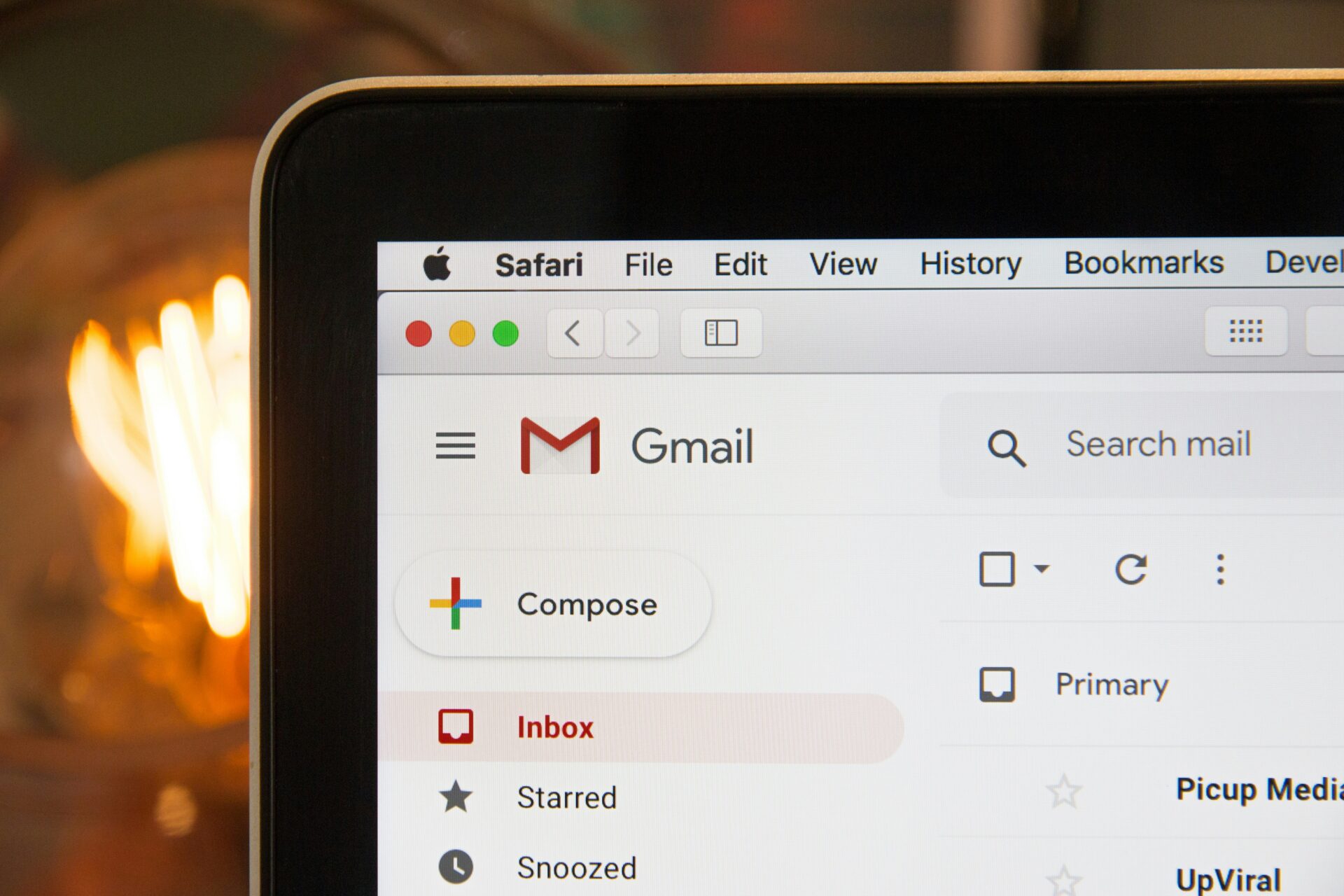Speed is key when it comes to first impressions of any website; research suggests users will jump ship if a site takes more than four seconds to load, so it’s important to make sure your site is always operating as smoothly as possible.
If you’re not sure what the speeds are like on your site then it’s worth running a quick speed test to see how things are looking. There are lots of resources out there but Pingdom is a great starting point. It will test how quickly your site loads and give you a score out of 100, as well as showing you how quickly each individual element on your site loads, so it’s easy to see what may be causing the issue.
Google Developers PageSpeed Insights is also worth checking out, as this will provide you with a list of suggested improvements that will help your site load faster and links you to tutorials to help you put these improvements in place.
And finally we have WebPageTest, which runs a detailed speed test and provides you with an in-depth analysis of every element of your site. This test may take a little longer than the others but it’s worth the wait if you want a comprehensive look at everything from an optimisation checklist to a waterfall graph of how long every image on your homepage takes to load.
So, you’ve run a speed test on your site and noticed things are, well, a little sluggish. Luckily, we’re here to share a few tips to help you neaten up your site and improve your loading speed, just by tidying up a few bits and bobs and installing a couple of handy plugins.
1. Compress Your Images
If your site is suffering from slow loading speeds the first thing you should look at is the type of image you upload. People most commonly upload unedited, high-res photos straight from a digital camera, which means pictures with huge file sizes may well be what causes the speed to suffer.
Simply put, smaller images equals a site that loads faster, so get compressing! There are plenty of WordPress plugins out there that will automatically compress your images without reducing the picture quality and the WP Smush.it plugin is a great option.
2. Optimise Your Homepage
Your homepage is often the first impression people get of your site, so if the load time is slow it could put visitors off. Luckily there are numerous little tweaks you can undertake that will help your homepage load much more quickly.
For example, you can limit the amount of posts displayed on a page (less than five will really improve your loading speed), or only show the first couple of paragraphs of each post instead of the whole thing.
Cutting down on widgets will help you out here as well, and it has the added benefit of making your homepage look clean and streamlined, which is always a good thing.
It’s almost important to pay attention to how design trends change over the years, as bulky elements like sliders are becoming less and less popular as time goes on. A slider with just ten images can really impact the loading time of your site, which may explain why they’d fallen out of favour lately. For more information about the decline of sliders there’s a great article over at Brian Krogsgard’s blog.
3. Remove Unused Plugins
With so many plugins available it’s easy to let these build up and gradually slow down your site, so every few months it’s worth setting aside a block of time to go through your site and remove any plugins that you don’t use regularly.
While you’re at it it’s also handy to remove unused tags, spam comments and orphaned options to keep your site in tip top condition.
You’ve got a few options to help clean up your plugins but you can’t go wrong with the P3 Plugin Performance Profiler or the Query Monitor plugin, which will both help you find any plugins that are slowing down your site.
4. Set Up a CDN
A CDN works by having your media files present on different servers across the globe, so when a visitor accesses your site they are sent the files from a server closest to their location rather than every visitor accessing the data from the same server, which can lead to bottlenecking.
Setting up a Content Delivery Network is a great way to help your site load much, much faster and, best of all, it’s a lot simpler to set up than you might think. There are lots of guides out there to help you get the ball rolling, but nixCraft has a particularly user-friendly tutorial.
5. Install a Cache Plugin
Cache plugins can vastly improve your site load time and work by generating static html files from your site or blog, so the server accesses the (much smaller) html file rather than the larger PHP script.
Installing a cache plugin is a great way to speed up your site and there are so many brilliant options out there, though W3C Total Cache and WP Super Cache are two options that get particularly good reviews.
An alternative to installing a cache plugin is to look at who is hosting your site. Certain hosts can really help improve your performance, so if you’re suffering from slow speeds you may want to look into a host like WP Engine. Users hosted by WP Engine report performance improvements of up to 25% without changing any code, which is largely linked to their caching technology. WP Engine also offers a one-click CDN, automated backups and a high level of security.
So there you have it, a few nice and simple ways you can tweak your site to smarten things up and get those pages loading in the blink of an eye.