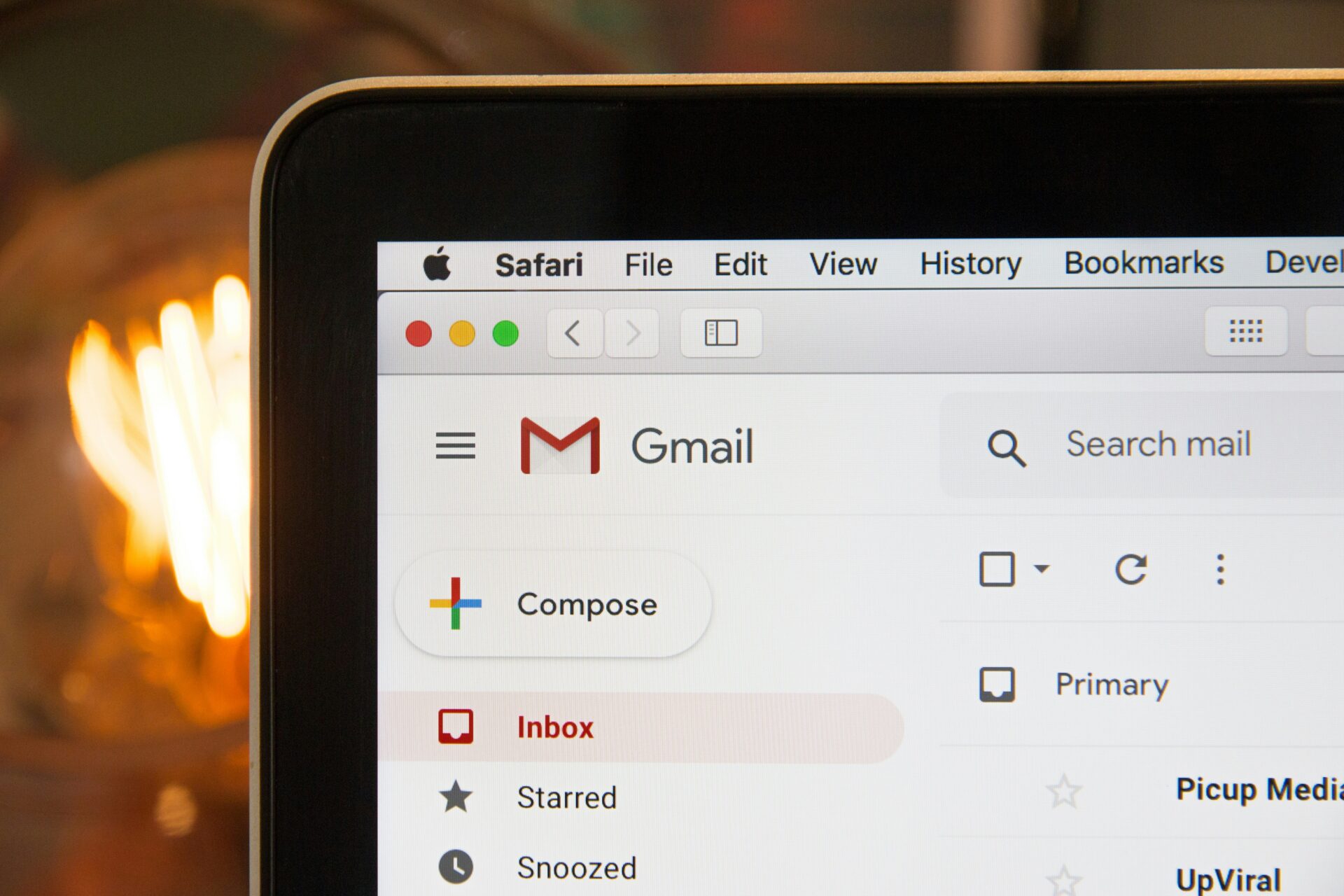When was the last time you visited a website and found it tailored to your location? We’d hazard a guess that it was pretty recently. Geo-targeting is being used in more and more sophisticated ways and if your website isn’t utilising this functionality then now would be a great time to take stock of the service you provide and see if geo-targeting can enhance the way you present your website to customers.
Geo-targeting is a specific type of personalisation that’s focused on the user’s geographic location, so it might be a time or weather display based on where they are in the world, product prices and shipping fees tailored to their local currency or highlighted events that are taking place close to their location.
There are plenty of different ways you can use geo-targeting to elevate the user experience on your website but the main thing to keep in mind is that it should feel organic and natural, not shoehorned in just because of its rise in popularity. If there isn’t an area of your site that can be improved by geo-targeting then apply the brakes for now and wait until a relevant opportunity presents itself.
That said, we can’t think of many websites that couldn’t utilise geo-targeting as a way to personalise their website for visitors, so here are a few different ways you can bring geo-targeting to your WordPress website:
A Welcome Message
Providing visitors with a personalised greeting when they arrive on your site is a great way to seamlessly integrate geo-targeting with your existing site functionality. You might want to create a few different welcome messages based off of the ten locations you receive most traffic from, taking things like local time, season or current weather into account.
For example, if you run an online fashion boutique you might recommend different products for those based in locations where it’s winter, versus those visiting from locations where it’s currently summer.
Product Prices
One of the more common ways to use geo-targeting is to provide visitors with product and shipping prices based on their location. For example, if somebody is shopping from the UK you would want to display product prices in £, while it would make sense for a visitor from the USA to see product prices in $. Little details like this can really enhance a customer’s shopping experience so it’s well worth incorporating them into your site functionality.
Redirection to a Local Site
If you have multiple versions of your website for different languages or offer different services for each territory then this is something you should definitely look to set up. For example, if a UK user visits the US site you could display a notice informing them that they might find more relevant information on the UK site, along with a link to redirect them.
Using Google Analytics
Before you add in any geo-targeting features we recommend spending some time delving into your Google Analytics stats to learn more about your audience and their location. You might be surprised to find out where your site visitors are based and this insight can help you make decisions about how you can best use geo-targeting to your and your customers’ advantage.
To view a breakdown of where your traffic is coming from geographically, log into Google Analytics and view Audience – Demographics – Geo – Location. There you’ll see a world map and a table that ranks countries by popularity and gives you handy data like behaviour and conversions per location.
*
Today’s post has only scratched the surface of geo-targeting and we hope this introduction has helped inspire you to think about ways you can utilise this technology to improve the customer experience of your website. If you have any in depth questions about geo-targeting and WordPress please don’t hesitate to comment below or get in touch with our team of WordPress experts.
SaveSave