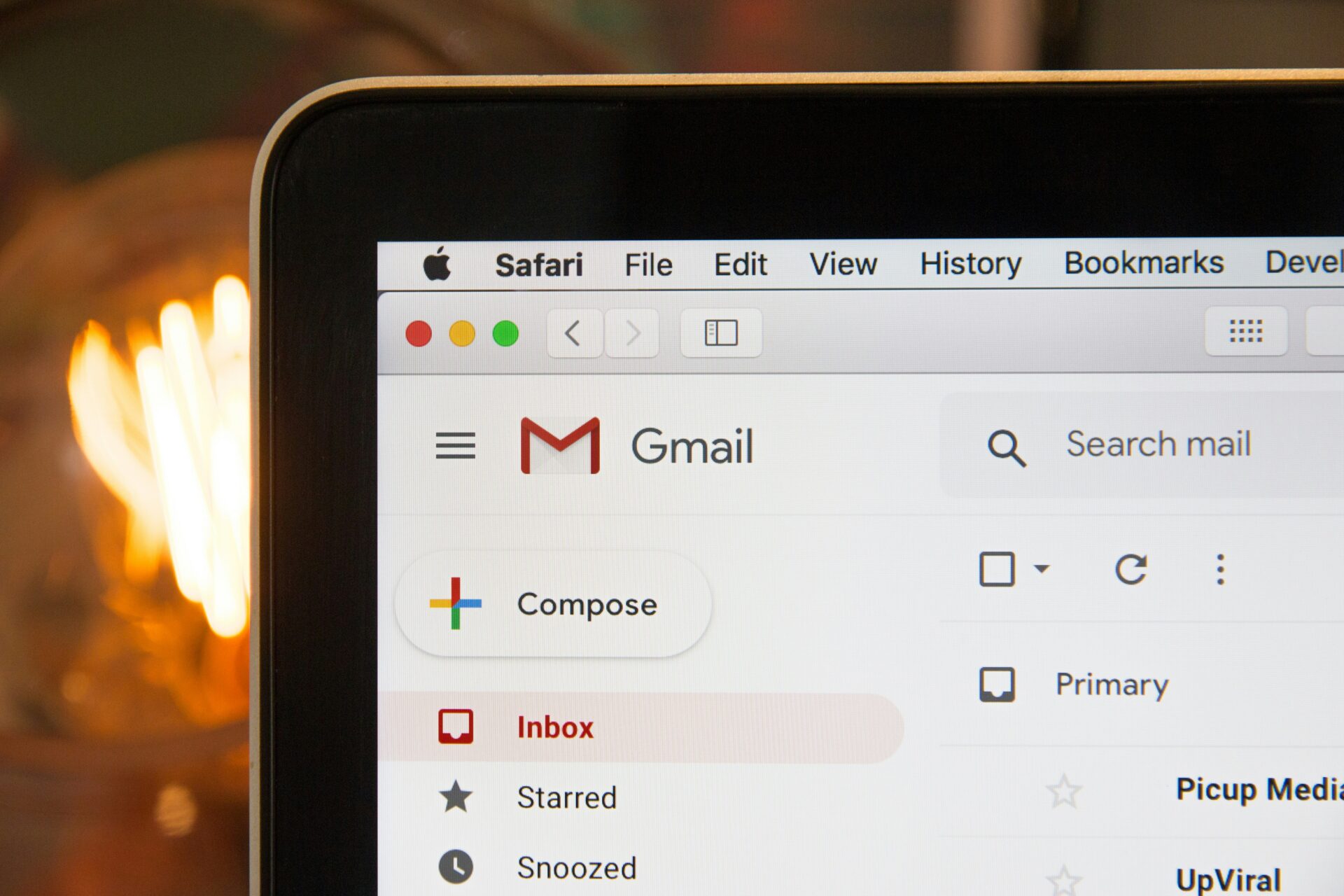We’ve spoken previously about the tendency many website owners have to overload their site with plugins, which can contribute to all sorts of site issues relating to performance and security. The best course of action is to install only what you’ll use and use only what you need, keeping plugins to the bare minimum.
There are thousands of plugins at your disposal as a WordPress user and often numerous options to help you achieve whatever goal you’re currently focused on – whether it’s adding new functionality or solving an issue. If there are ten or more plugins all promising the same great features and benefits, how do you narrow it down to install only the one that’s going to best serve your website?
In today’s post we’re going to take the Akismet Anti-Spam plugin as our example. Now, here are four things you should consider when installing your next plugin:
1. Version Compatibility
In the attached screenshot you can see the ‘Tested up to’ field, which you’ll find alongside every plugin registered in the WordPress plugin repository. This tells you which WordPress version the plugin has been tested against, and the most recent version it’s confirmed as compatible with will always be listed.
You should be looking at plugins that are tested up to the latest version of WordPress, which is also the only version of WordPress you should be running (never forget to update!). Running a plugin on a newer version than it’s been tested against could cause compatibility and security issues, and if a plugin hasn’t been tested up to a recent WordPress version then it’s an indicator that the developer may not offer adequate support if you need it in the future.
2. Active Installs
While numbers aren’t everything, the number of active installations is a solid way to gauge a plugin’s popularity. The more active installs, the more users are currently utilising the plugin. Where you find large audiences you’ll often find secure, well-supported plugins – after all, more often than not they’re popular for a reason, particularly when there are so many alternatives available.
3. Ratings and Reviews
Following on from our last point about active installations, looking at the rating and review section is another great indicator of user satisfaction and support from the developer.
In our example above you can see a solid 4.5/5 rating, with 681 five star ratings (the vast majority). If the vast majority of reviewers are delighted with the way the plugin works then you’ll likely enjoy the same experience.
We do recommend taking a moment to delve into reviews if you notice a spate of 1* reviews on a plugin that otherwise ticks all the boxes. It may be that the negative reviews are now outdated and related issues have been resolved, in which case you may want to keep the plugin in the running, but if the negative reviews are recent and discuss ongoing unresolved support issues then we recommend steering clear.
4. Developer Responsiveness
If you’re adding a new plugin to your website then you want to ensure that the development team behind the plugin are available and willing to answer your queries and provide support if you need it. There are two ways to easily gauge this when deciding between plugins.
First: the ‘Last Updated’ field. If it’s been six months or longer since the plugin has been updated, it’s time to wonder why the developer has left it to go dormant, couple this with outdated version compatibility and negative reviews and it’s a recipe for disaster.
Second: the ‘Support’ field. This tells you how many support issues the developer has resolved in a given period of time. In the example above you can see that 23/24 reported issues have been resolved in the past two months. This is a great ratio and clearly shows that the development team provide active support.