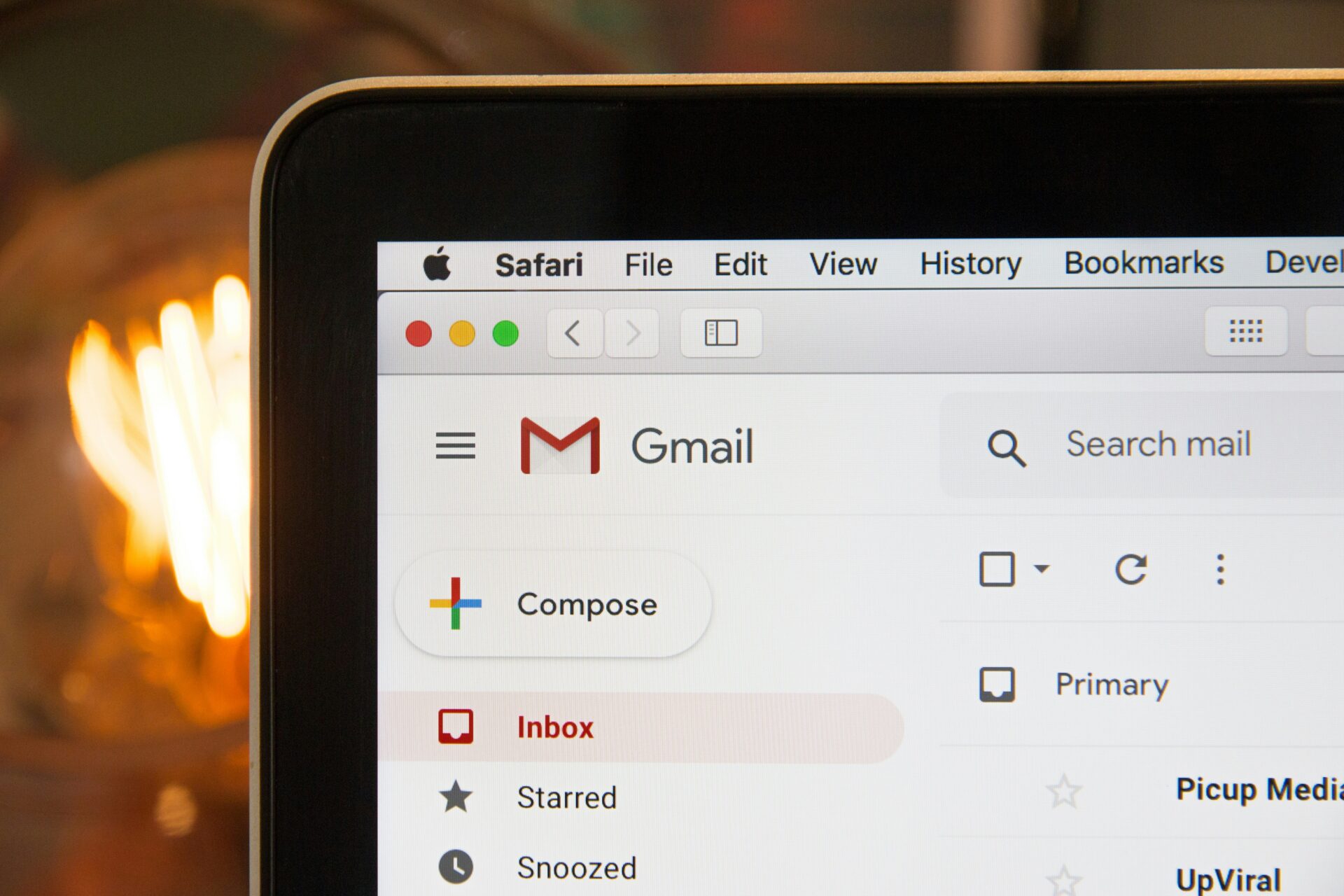Recently we posted about how to unify WordPress and Facebook and now it’s time to turn our attention to another channel by showing you how to unify WordPress and LinkedIn. Known as the professional social media network, LinkedIn is a fantastic place to interact with thought leaders and industry influencers, so it makes perfect sense as the place to carve out a presence for your business.
As we all know, it takes time and effort to establish your brand online so we want to share a few tips to help you boost your website’s visibility on LinkedIn and help convert your LinkedIn followers into potential customers, brand ambassadors or even employees.
Add Sharing Buttons to Your Website
Social sharing is a fantastic way to get your website seen by a huge audience that you couldn’t reach alone, which is why brand ambassadors are so important. Make it simple for your loyal customer base to share your content by installing social sharing buttons on your WordPress site.
The easiest way to do this is by installing a social sharing plugin: WP Social Sharing, Shareaholic and Social Warfare are three that come highly recommended. Simply install and activate the plugin, ensure the LinkedIn option is selected and get ready for those shares to come rolling in.
Post on WordPress and LinkedIn Simultaneously
Does content reign supreme on your website? If so, you should definitely be cross-posting to both WordPress and LinkedIn. You’re likely to reach a different audience on each channel and you won’t have to keep creating two lots of content, saving you hours of time.
So how do you post to both channels in one go? The LinkedIn Auto Publish plugin takes only minutes to set up and allows you to publish your latest WordPress posts to your LinkedIn page. There are image, privacy and formatting options so you can control everything from your WordPress dashboard, without needing to even open LinkedIn in your browser.
Embed Your Profile on WordPress
A great way to promote cohesion between your website and LinkedIn is to embed your public LinkedIn profile on your WordPress website. That way, visitors to your site can quickly get a snapshot of your professional profile and easily connect with you and your brand.
The WP LinkedIn plugin makes quick work of the embedding process, generating a shortcode that inserts your profile and any additional information you choose right there on your website.
*
We find that LinkedIn is one of the more underrated social media networks out there, forever being neglected in favour of Twitter and Facebook. Many see it as nothing more than a glorified recruitment board but there’s much more to it than that and it’s a great place to share your expertise, as well as learning from other industry experts. We definitely recommend you set aside an hour or so to look into the tips we shared above, as we’re sure both you and your brand will benefit.
Don’t forget to let us know in the comments if we’ve missed out any top tips for integrating LinkedIn with WordPress, we’d love to hear from you!