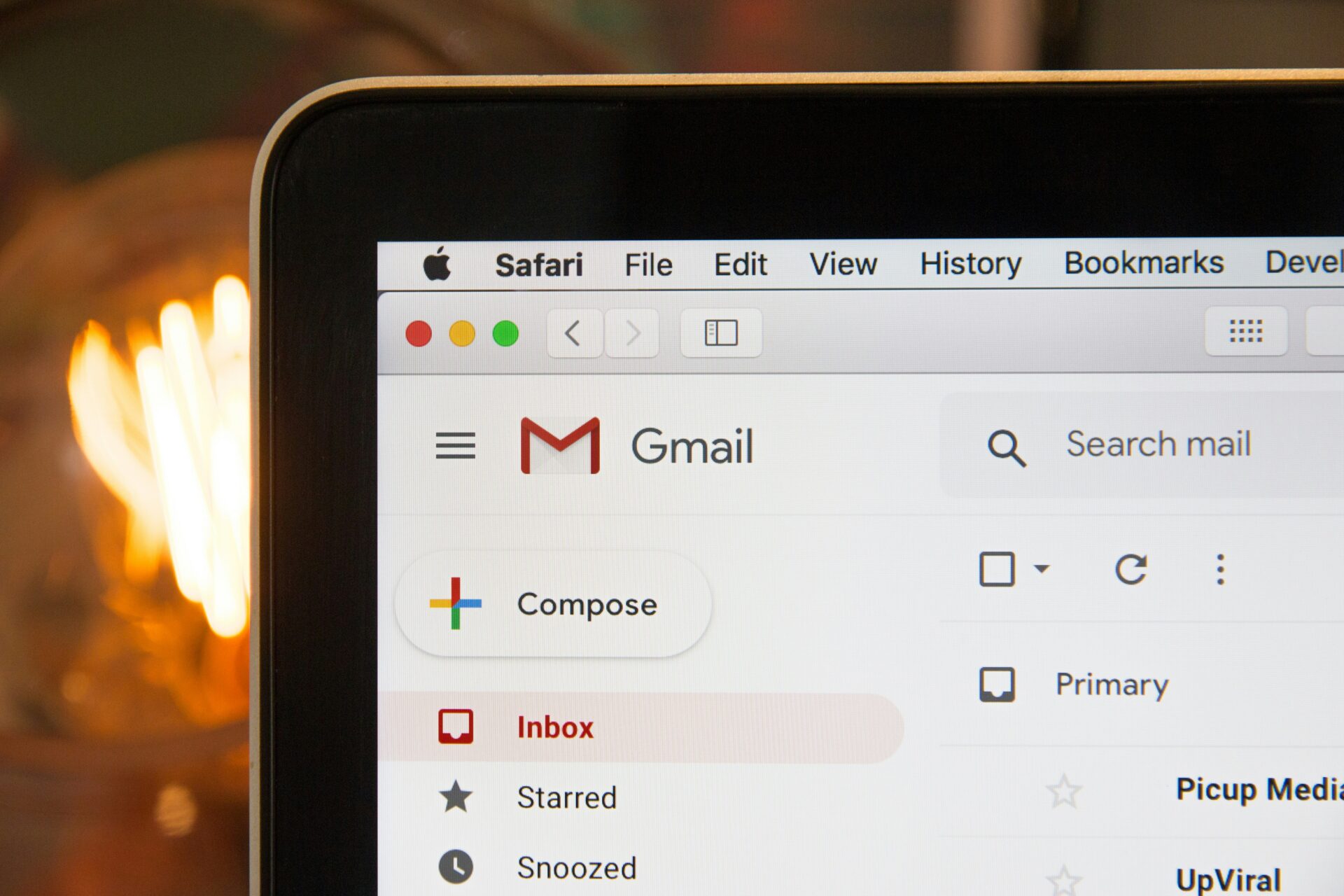Over the past few months we’ve shared guides detailing how you can unify your WordPress site with the social media channels that likely make up part of your business’ online marketing plan. For our next instalment we’re taking a look at the online pinboard network, Pinterest.
Before you get stuck into today’s post, why not catch up on our other social media integration posts?
- How to unify WordPress and Facebook
- How to unify WordPress and LinkedIn
- How to unify WordPress and Instagram
Now, let’s talk Pinterest.
Since hitting the web in 2011 Pinterest has grown rapidly and has regularly added new features and reinvented itself to carve out a presence as one of the most unique social media networks active today. While channels like Instagram and Facebook have come under fire for introducing new features that are ‘inspired’ by other networks, Pinterest has stayed true to its roots and forged its own path.
When Pinterest partnered with Shopify in 2015 and introduced Buyable Pins, it became a huge draw for businesses and organisations that saw a fresh opportunity to reach both potential and existing customers. If you’re utilising Pinterest for your business but want to elevate your presence to the next level, we’ve got a few helpful tips and plugins that will help you unify your WordPress site and Pinterest business account.
Pinterest Pin It Button
Created by Weblizar and with over 30,000 active installs, the Pinterest Pin It Button plugin does what it says on the tin – it adds a ‘Pin It’ option to each image, blog post and page on your website. If your organisation prides itself on high quality photography and educational blog posts, this is the plugin for you.
Pinterest Badge
Created by Arun and with 4000 active installs, the Pinterest Badge plugin adds a widget to your website that displays a smart grid of your latest Pinned images, along with a follower counter and a follow button. This is the ideal integration for those businesses who have an active Pinterest account with an established following.
Pinterest Follow Button
With over 3000 active installs, the Pinterest Follow Button plugin is a simple way to encourage your WordPress site visitors to follow you on Pinterest. The neat, unobtrusive button sits in your sidebar and allows users to follow you with just a single click.
*
The important thing to bear in mind is that the plugins you choose shouldn’t leave your site feeling cluttered, they should play to your strengths and work seamlessly alongside your existing design. The three example plugins we shared above all show how easy it is to unify your WordPress site and Pinterest account without sacrificing the professionalism and clean design of your business site.