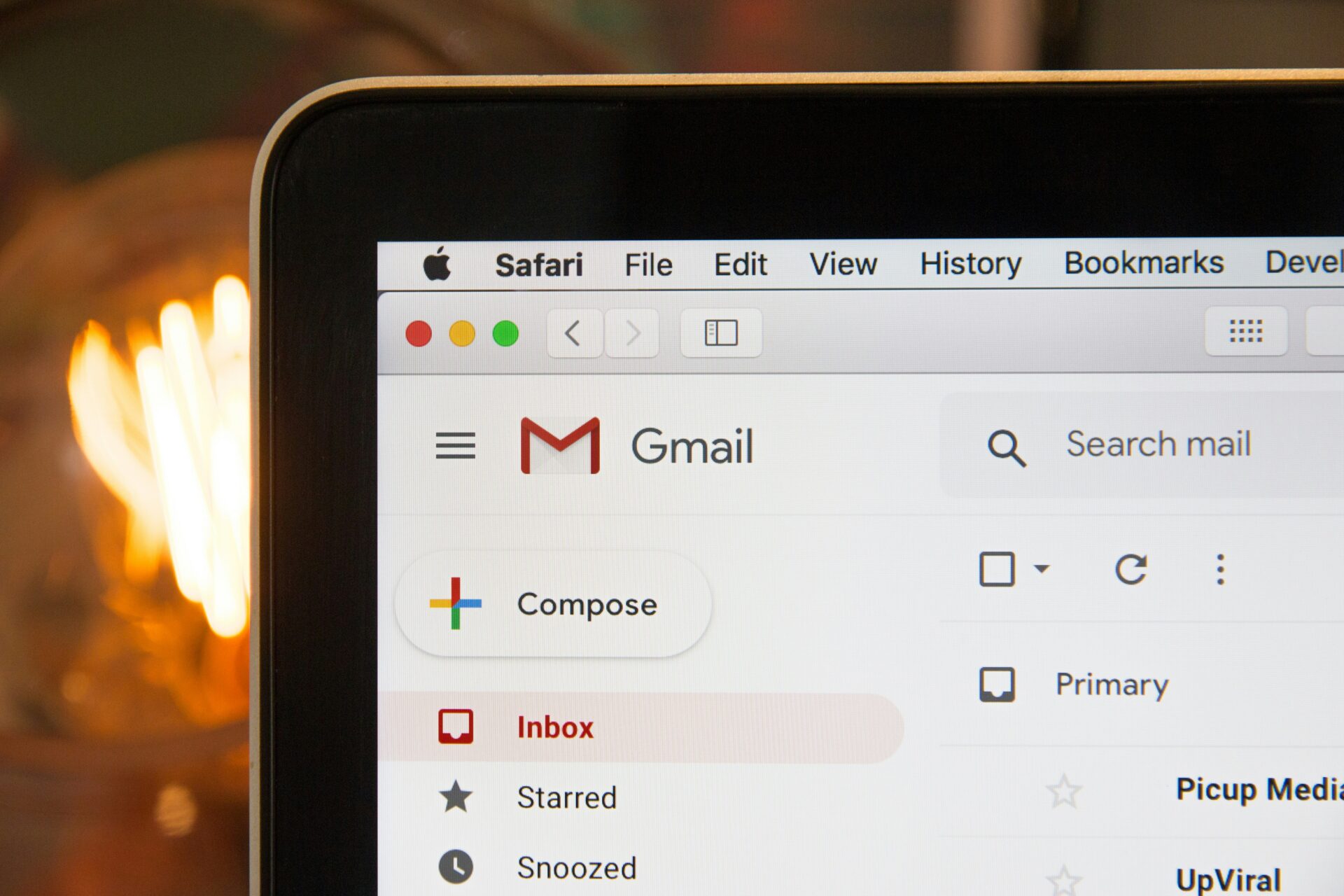Today we’re putting the focus on a specific element of website security that you’ve probably seen discussed but might not know the function of: WAF.
What is a WAF?
The acronym for Website Application Firewall, a WAF is a security measure that blocks harmful traffic from your website. Think of it as a padlock on the door to your website that stops hackers and other malicious traffic from reaching your website.
Does your WordPress site need one?
It’s something we strongly recommend considering.
You might already have a local or network firewall in place but a WAF is stronger and more effective at keeping harmful traffic at bay.
If your full security set up comes courtesy of your hosting provider then we urge you to take some time to examine exactly what you’re getting and ensure it’s comprehensive enough to keep your website and data safe. While some hosting providers do provide excellent security coverage, you may find you need to look elsewhere for a full suite of products.
With more and more security threats cropping up, it’s well worth the small amount of time it takes to speak to a WordPress security expert about protecting your site with a WAF. If you consider the amount of time and money that you’ll need to invest if your site ever did get hacked, it’s easy to see why it makes sense to protect your business site up front.
How do you get one?
Now you understand what a WAF is and why your WordPress site probably needs one, let’s look at how you can get one.
There are number of online security services that will help you add a WAF to your website so we recommend doing your research and choosing a company that has a great reputation and is on hand to offer advice as and when you need it.
Cloudflare and Sucuri are two of the most popular choices, so we recommend looking into their packages as a starting point.