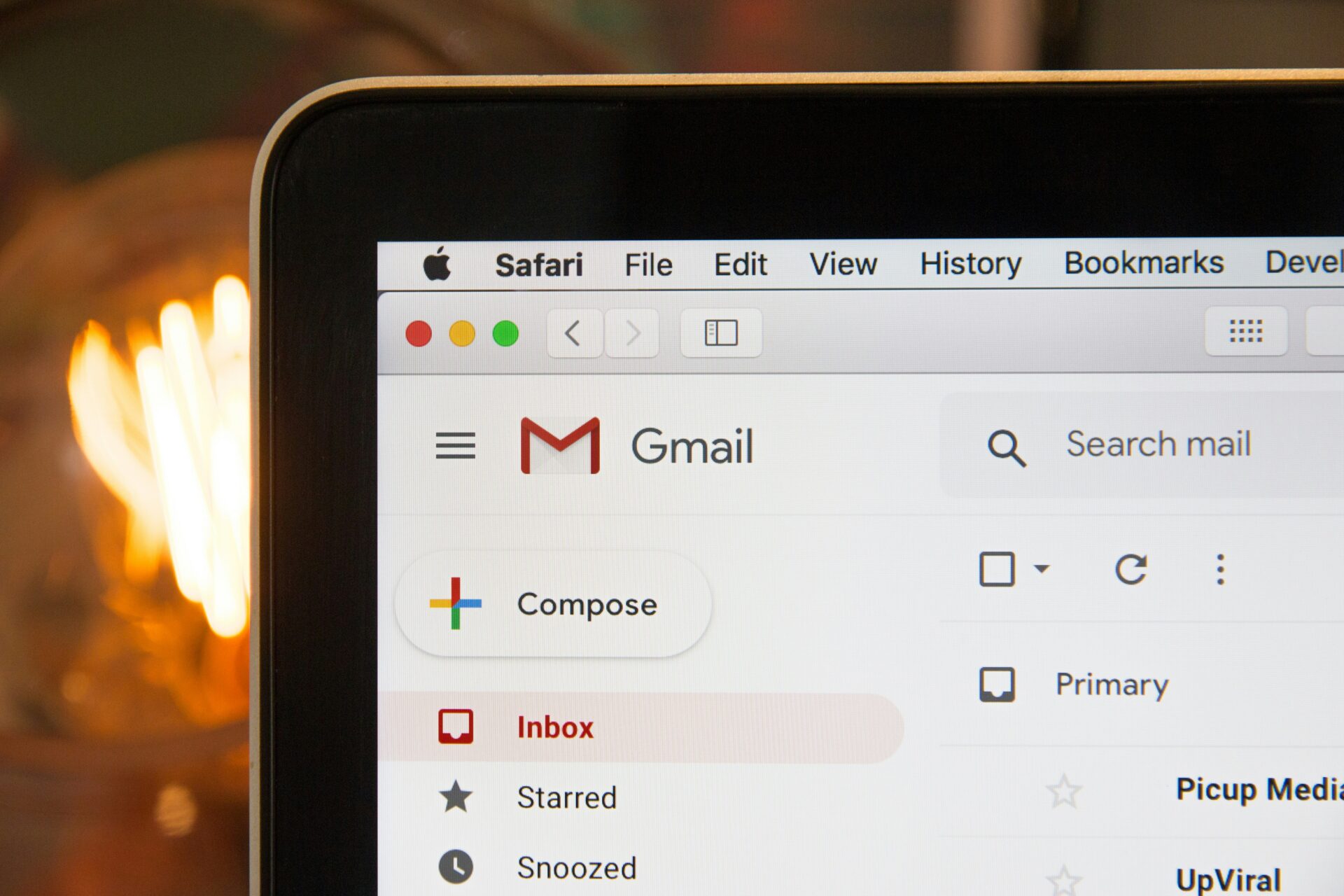We’ve spoken before about the importance of keeping your WordPress site backed up and as it’s such an important element of running a WordPress site we thought we’d dedicate a blog post to the different plugins and services you can use to back up your website.
When choosing a backup method consider what’s important to you – do you want something that automatically creates a backup on the same day each week so you don’t have to think about it? Or do you want something that you can use to manually create a backup each time you make a change to your website? Do you want to take control of backing up your site, or would you rather outsource it to a hosting provider who can handle it for you?
Our list of backup solutions touches on every option listed above, so whatever you’ve decided is the best method for your site, we’ve got you covered.
Plugins
VaultPress makes it easy to keep an up-to-date backup of your site with both daily and realtime syncing of all your WordPress content. To ensure your site stays safe, VaultPress performs security scans daily and makes it easy to review and fix threats.
One of the most comprehensive backup plugins out there, VaultPress automatically backs up your website on previously specified days and gives you the option to download or restore your backups with one click, making it one of the most user-friendly backup plugins available.
Billed as ‘the ultimate WordPress dashboard’, ManageWP allows you to manage all elements of your WordPress site from one interface – including backups, of course. Automated scheduling means you can set ManageWP to backup your site on a daily, weekly or monthly basis, leaving you to sit back and relax without worrying about the safety of your data.
Your WordPress data is really valuable — you’re only a moment away from complete disaster. So make sure you do it right! Use our service and enjoy premium-quality backup services for all of your WordPress sites.
BackUpWordPress will back up your entire site including your database and all your files on a schedule that suits you.
A backup plugin with great reviews and an easy to use dashboard, BackUpWordPress comes with built in scheduling support which allows you to vary the frequency of your backups – if you know you’re going to be adding a lot of new data to the site in a particular month, for example, you can switch to daily backups. The only slight hitch is that you can’t save backups to cloud-based storage unless you upgrade to the premium version.
WP Remote is a free web app that enables you to easily manage all of your WordPress powered sites from one place.
Used by over 75,000 websites, WP Remote allows you to track all of your WordPress sites from one handy dashboard, as well as track your plugins and update them all with a single click. The robust backup options allow you to save your backups via Amazon S3, Dropbox or on your own server via FTP or SFTP.
Hosting Providers
If maintaining your own backup schedule via a plugin sounds too complicated then why not consider outsourcing your backup needs to your hosting provider? There are plenty of great options out there but our personal recommendation is WP Engine, who provide hassle-free WordPress hosting.
As they say in their own words:
Stop struggling with backup plugins and stop paying for backup services! When you host with WP Engine, we automatically back up your site every day—files and database—and you can restore it easily with a few clicks. Of course, this is included at no charge with your hosting plan.
*
So as you can see, there are so many choices out there that there really is something for every type of website, to fit every type of schedule. Whether you want your hosting provider to handle it for you, or you want to tackle a plugin yourself, get your backup solution sorted today and you’ll never have to worry about losing your site again!