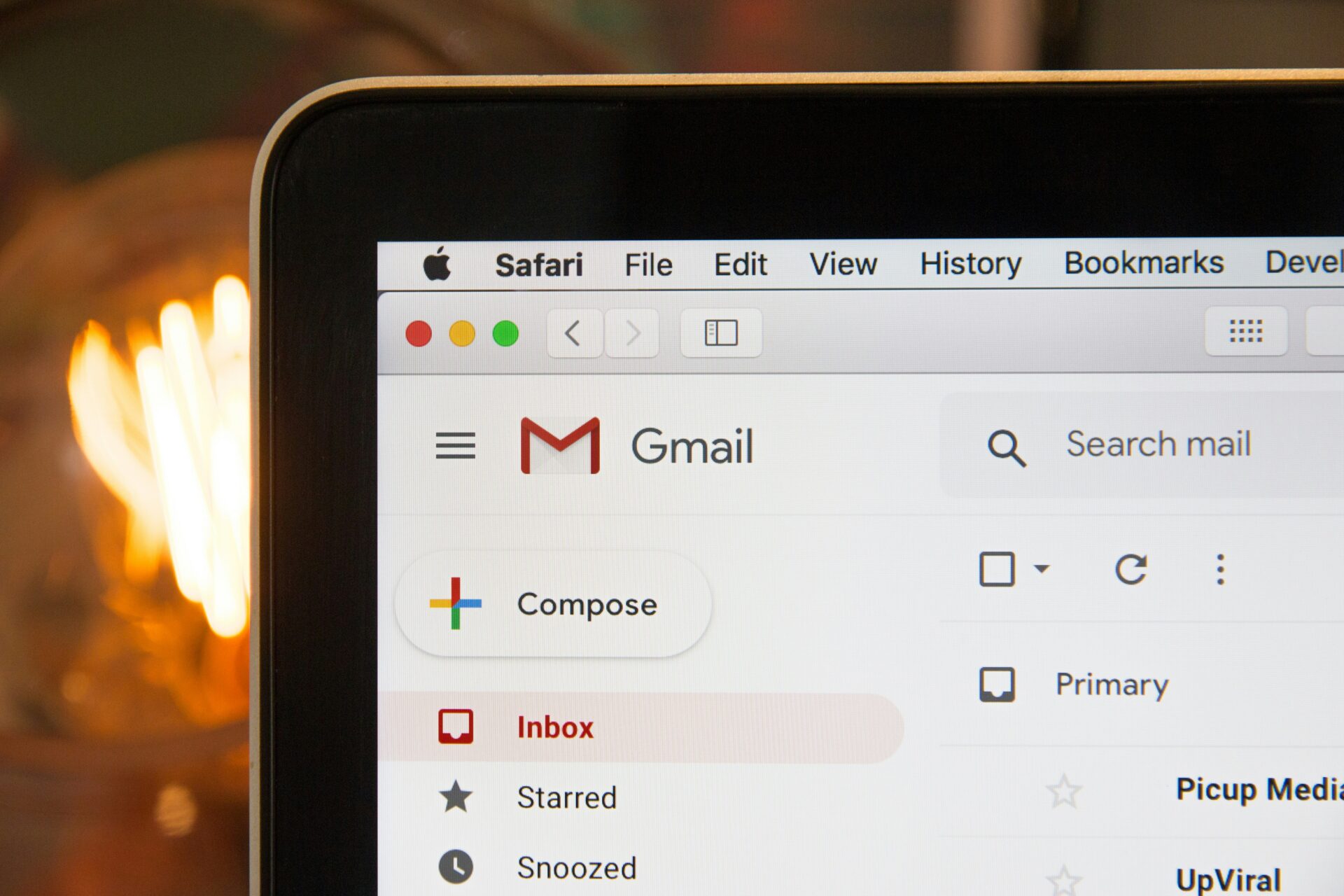Spring is synonymous with new beginnings and change, making it the perfect time to take stock of your WordPress site and indulge in a spot of spring cleaning. After all, we apply the idea of spring cleaning to our houses and cars, so why not our websites too?
There’s probably a list of WordPress maintenance tasks that you carry out on a weekly or monthly basis but today we’re focusing on those items that can often fall by the wayside as they don’t require as regular upkeep as some tasks, like backups and theme updates.
We recommend that you or your WordPress maintenance agency set aside some time to work through the following tasks to help keep your business website performing at its best. Our recommendation is for these tasks to be undertaken on a quarterly basis:
Overhaul Users
Head to your list of users and remove any who are no longer with the company or no longer require access to your website. Take a look at each remaining user’s account type and downgrade anybody who doesn’t need admin privileges.
Check Broken Links
Using a service like Google Search Console, check for any broken links on your site and set up the necessary redirects.
Update Passwords
Although it’s tempting to stick to the same password for years and years, it’s well worth taking the time to update your password every few months. It helps to keep your security tight and minimises hacking risks. Always opt for a strong, unique password that’s made up of a combination of letters, numbers and special characters. We’ve spoken in more detail about secure passwords in previous posts.
Check Your Speed
Google’s PageSpeed Insights is a great tool to check your page speed, something you should be doing regularly to ensure your site’s loading times aren’t too slow. Your website will be given a score out of 100 and recommendations will be provided to help resolve any speed issues.
Remove Unwanted Items
Any plugins, images and videos that are no longer required should be removed from your website and Media Library. As well as potentially impacting your speed, removing unwanted plugins can also help to keep the risk of security vulnerabilities to a minimum.
Check Your Functionality
Send a test email via your contact form to ensure it gets delivered correctly, test out your live chat functionality and make sure the correct address and telephone numbers are listed on your website. Additionally, check your social media links are correct and even consider purchasing a product or service from your site to make sure the process runs smoothly for your customers.